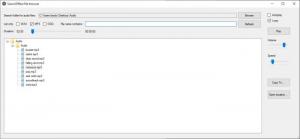SFX File Browser
1.1.0
Size: 131 KB
Downloads: 2436
Platform: Windows All
If you have a large collection of sound effects, intended for games or videos, you may have difficulties locating specific audio files in your folders if you haven't organized them properly. A simple and effective solution to this problem is SFX File Browser. It doesn't come with any flashy filtering and sorting capabilities or advanced functions you will never use, but it does come with what you need to find the effects you're looking for at a moment's notice. You won't have to spend more than a few seconds, regardless of what effect you're looking for.
The application is absolutely free, and you can use it on any Windows platform. It doesn't ask for any special tools or services, and it doesn't use a noticeable amount of memory or processing power. SFX File Browser's components are distributed in a ZIP archive, and you can just extract them and run the executable, without going through an installation process.
It's hard to imagine how SFX File Browser's user interface could get any simpler. Simply targeting your effects folder, through a normal browsing option, is about all you have to do. The folder's contents will appear in a tree structure on the same window, and you can play each file separately just by selecting it. Additionally, the application lets you deactivate the autoplay, toggle loop playback, and change the playback speed.
To find your effects faster, you may apply a few filters to show or hide files in WAV, MP3 and OGG format. Of course, you can also type in the name of a file or part of it in a search box, and anything containing that string will be the only items left in the tree structure. At this point, you may click a button to jump to the file's location in Windows Explorer or select another option, to copy the file to another folder.
A huge sound effect library can become much easier to manage, thanks to SFX File Browser's clean and simple functionality.
Pros
You can browse through a large sound file collection much easier. The software can help you filter your files and locate specific items instantly. It doesn't need to be installed, and it doesn't use a significant amount of resources.
Cons
You can't create folders and move your files around on the software's interface.
SFX File Browser
1.1.0
Download
SFX File Browser Awards

SFX File Browser Editor’s Review Rating
SFX File Browser has been reviewed by Frederick Barton on 22 Apr 2019. Based on the user interface, features and complexity, Findmysoft has rated SFX File Browser 4 out of 5 stars, naming it Excellent